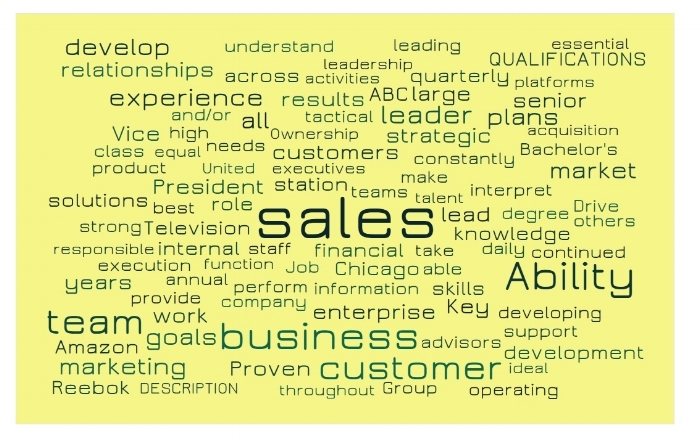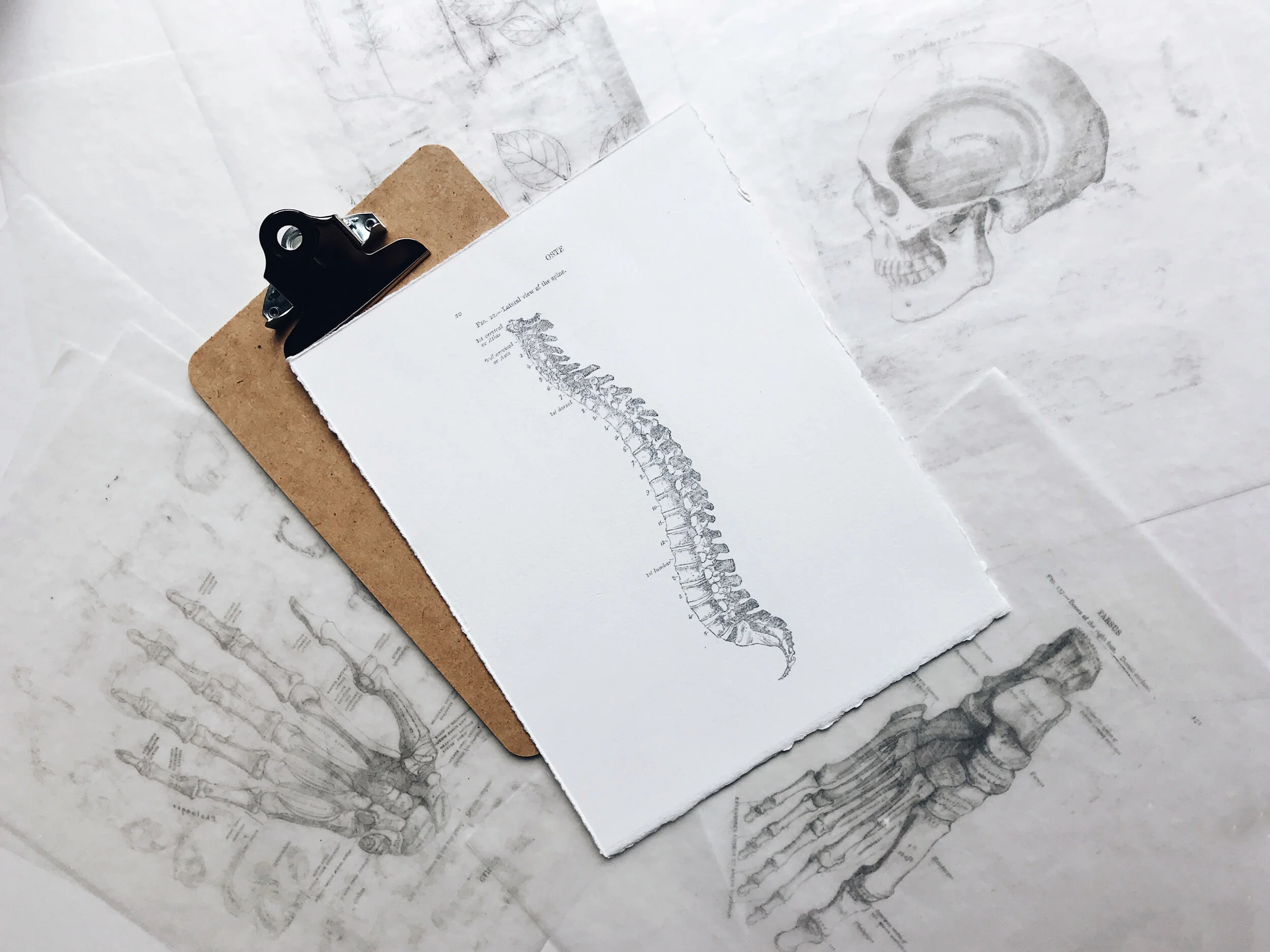A Simple Trick for Figuring Out the Right Keywords for Your Resume
Keywords matter.
This should not be a news flash if you're out there applying for roles via online application, or attempting to optimize your LinkedIn profile so that you turn up in the right kinds of recruiter searches.
If it is a news flash, here's a quick rundown of why they matter:
Keywords on Your Resume:
If you're applying for roles via an online portal, there's a reasonable chance (especially if it's with a mid- to large-sized organization) that humans will not be looking at your resume first. Instead, it's going to first pass through an applicant tracking system, or ATS.
The ATS will be looking for certain keywords, experience and credentials and assigning your resume a "match score". Only those resumes that rank as "strong matches" will move forward in the process. That said, if you're relying on this method for job applications, you need to pass through the robots or you won't receive human consideration.
(Looking for more ATS info? 4 Ways to Make Sure Your Resume Makes it Through the Black Hole)
Keywords on Your LinkedIn Profile:
More than 90% of recruiters are using LinkedIn as a sourcing tool, to find viable candidates for open positions. Read that sentence again.
Given this, it's not only crazy important that you show up to the party over on LinkedIn, but you need to do so in a way that points you towards the types of roles you're most interested in. How to you best achieve this? In part, by making sure the keywords on your profile are the same keywords that recruiters will likely use to find you in the first place.
Given this, we of course need to discuss the big question:
How Do I Figure Out the Most Important Keywords?
Here's one incredibly simple technique that our team uses:
Make a word cloud.
It's fast, it's free and it will give you a quick visualization of the words that come up over and over again in the job descriptions that align with the roles you're targeting.
There are plenty of free online word cloud providers. We use TagCrowd and WordItOut.
Here's What to Do:
Assuming you're targeting similar types of roles, gather up 2-4 job descriptions that exemplify the type of position -- or the exact ones -- you're most interested in. I typically drop all of the descriptions into one Word or Text file and then copy the entire block of text.
Paste it into the text box within whichever word cloud generator you desire, and ... Voila.
Here's one we ran through both TagCrowd and WordItOut. This client was targeting senior sales leadership roles within the athletic apparel industry:
TagCrowd
WordItOut
Now, you will of course get some weird, ignorable terms batched in with the golden nuggets, but what you see here are some important words that you should consider weaving into your narrative, on both your resume and over on LinkedIn.
You'll also note that there are some differences between the two word clouds, so you may wish to run your job descriptions through more than one tool so that you can compare and contrast.
It's a simple, "can do it today" exercise that will help you narrow in on the keywords that are right for your job search.
And while you never want to rely 100% on the keywords (or online applications in general) to do all the heaving lifting for you (Get out there and talk to people, for crying out loud), you will be very very wise to make sure yours are lining up with the roles you're looking to land.
take your resume to the next level
Want more great tips to improve your resume? Check out our “Ridiculously Awesome Resume Kit” for more game-changing resume help.
Got questions? Lay 'em on us. Have a word cloud success story or other job search, resume or LinkedIn tips that work for you? Leave them in the comments below (please!)